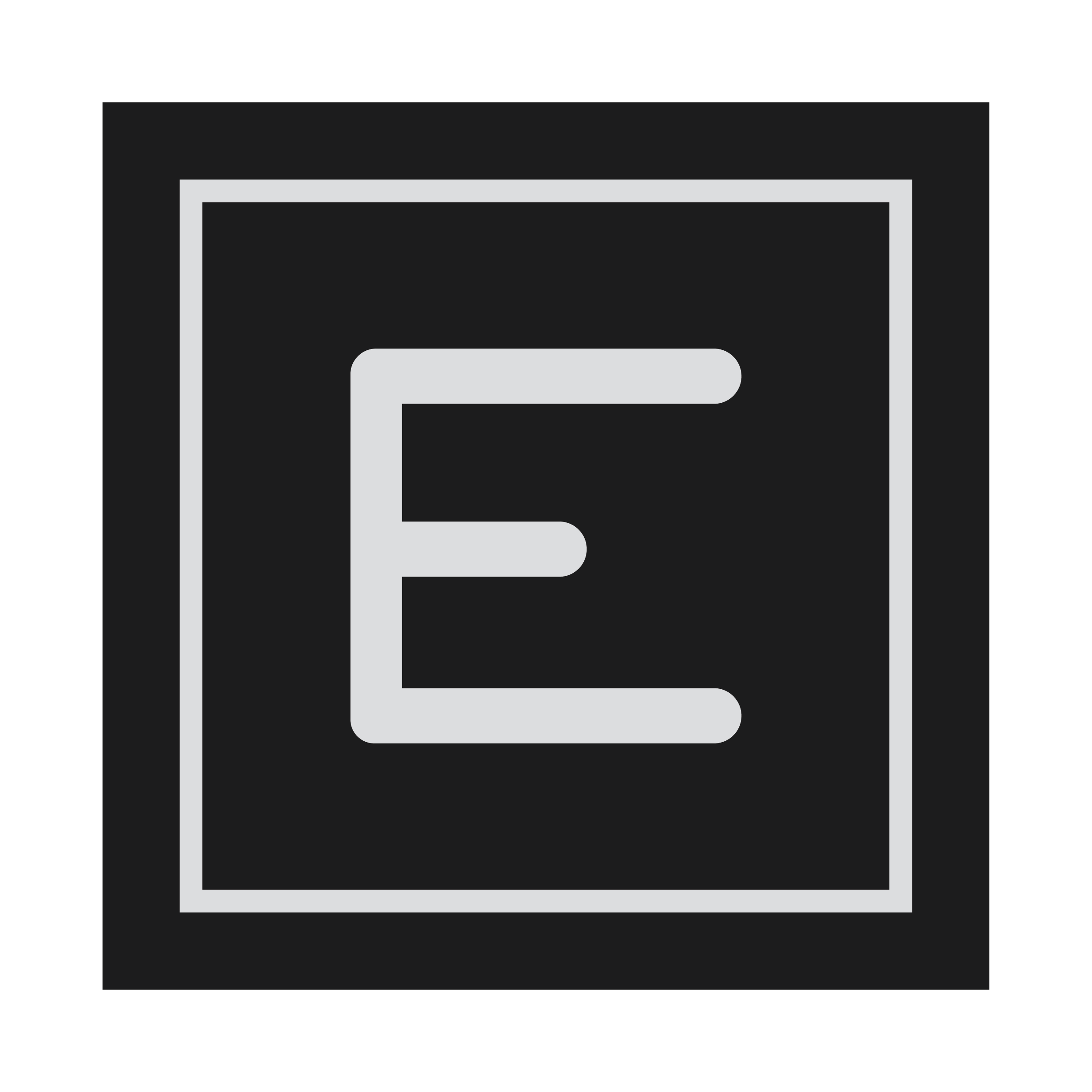No products in the cart.
Blog
10 Common Ways Computer Users Damage Their Back
A problem more prevalent than ever, ever since the need to work from home increased, is the increase in backaches, which are often caused by bad sitting postures. What exactly causes these problems and how do we mitigate them? We have a look at ten common ways that computer users damage their back through poor posture and sitting habits.
1. Skipping out on a good office chair
The most important thing that many people tend to neglect is investing in a good office chair. We spend longer hours seated in front of our desks than on our beds on work days. It is important that you invest in a chair that provides proper support for your body. Poor body alignment can create pressure on various areas of your spine and in the long run, contribute to pain in your back, neck, shoulders, and even arms. A proper Ergonomic chair will improve your posture as these chairs are designed to keep your body in a neutral position to give your body the support it needs.
2. Sitting on the edge of your seat
By doing so, you’re keeping your body in suspense, literally. Excessive force is exerted on your neck, spine and shoulders to keep your body balanced. Not to mention, this will cause you to slump over your desk. Make the best use of your office chair by sitting with your shoulder blades and posterior pressed comfortably against the backrest.
3. Slouching
A common mistake made by almost every computer user is leaning towards their monitor as they work. One main cause of slouching is because their monitors do not meet their eye level. Bending over to look at a screen can result in stiff necks and tension headaches, which are caused by increased muscle tension in the back of your neck. Ideally, you should sit one-metre away from your monitor screen.
4. Hanging your head while working
Also known as the forward head posture, this is a bad habit that most of us are guilty of. Be it to check our phones or to look at our keyboards while typing, we hang our heads over our desks, thus exerting pressure on our necks in the process. Like slouching, this habit leads to increased muscle tension in the back of your neck, causing discomfort in the long run.
5. Working on a laptop
Laptops are not ergonomically designed for prolonged use, particularly for working long hours in a desk-bound job. More than often, you’ll find yourself slouching over to view something on your screen while typing at the same time, since the monitor screen and keyboard are so close together. Try using an external ergonomic keyboard and ergonomic mouse, so that your elbows can rest at the ideal 90 degree angle. It is also advisable to place your laptop on a stand or a stack of papers to raise it to a position that is comfortable for your eye-level.

6. Sitting still for too long
It is proven that sitting in any position for more than twenty minutes reduces the flexibility of your tendons and ligaments, resulting in back pain. No matter how good your ergonomic chair is, you might want to get up from your seat and move around every now and then (recommended every 30 minutes) to stretch out your stiffened ligaments. It also helps to relax your muscle tissues, lubricate your joints, improve circulation, and reduce fatigue.
7. Sitting with your feet up
It is tempting to make yourself comfortable while working in your own home, sitting with your legs crossed or tucked under your thighs, the way you can’t when you’re working in the office. By doing so, you are causing your spine to bend forward in order to support your body weight. Equilibrium is lost and your spine will curve. It is also not advisable to cross your legs or ankles. The proper sitting posture involves positioning your feet flatly on the floor, bending your knees in a 90 degree angle and distributing your body weight evenly on both hips.
8. Twisting your waist
It is a common mistake to turn only your waist while you are multitasking. This is a common but bad practice which could result in you twisting your back if you’re not careful, since you are exerting pressure on your lower spine. If you own a chair that rolls and pivots, turn your whole body to face your screen or whichever task you are tackling at hand.

9. Poor positioning of hands
“Mouse shoulder” syndrome arises from prolonged elevation and bracing of your shoulders to accommodate an inappropriately positioned mouse, performing short range movements of the mouse, or both. This strain in your shoulders will make its way down your back. To avoid this, keep your wrists and hands in a neutral position by using your whole arm instead of just your wrist when using the mouse and positioning your mouse right next to your keyboard. It is important to rest your arms by removing them from your keyboard and resting them on your armrest when not actively typing.
10. Messy workstations
Working in a cluttered environment makes it easy for you to lose track of your tasks and not to mention, your posture will be negatively affected as well when you find yourself reaching out for items scattered all over your desk, which may be a little too out of reach for you. The trick is to have everything you need strategically positioned where you need it in order to minimise bending over or stretching out unnecessarily. Most importantly, positioning your laptop or monitor directly in front of you minimises the unnecessary craning of your neck or twisting of your waist.
Now that we have identified ten ways that computer users damage their backs, it is time to make some changes to your work-from-home lifestyle. What are some common mistakes that you make in terms of sitting posture? Give your back a treat with Ergomeister’s FAEZ5ERG and FAEZ8ERG office chairs. Made with lightweight Premium German Air-Scape Mesh with Polyurethane Nylon ergonomic office chairs, our office chairs come fully assembled with free delivery. Featuring adjustable armrests, headrests, backrests and more seamless controls, you will notice a huge difference in the quality of your work-from-home experience. Work in comfort when you choose Ergomeister’s Ergonomic Office Chairs.